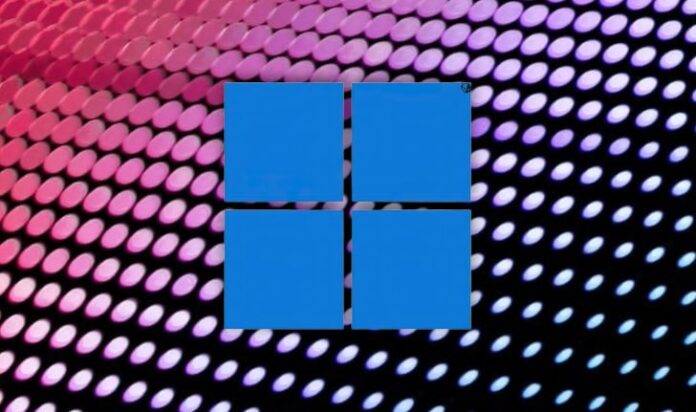A New Update, A Familiar Story
Microsoft has officially rolled out the Windows 11 25H2 update, the latest milestone release for its operating system. But if you were expecting a sweeping redesign or a flood of shiny new features, you might be left shrugging. The 25H2 update looks and feels a lot like last year’s 24H2. Under the hood, they share the same code base, meaning most of the changes are incremental, and some of the old headaches have carried over as well.
I downloaded the update on launch day, partly out of curiosity and partly because I like to live dangerously when it comes to software updates. The result? A smooth install, a couple of subtle interface tweaks, and yes, a few bugs that Microsoft already admits exist. If you’ve ever rushed to install a day-one Windows update only to wonder if you should’ve waited, this release will feel very familiar.
What’s Actually New in 25H2?
Let’s start with what you get if you click that “Download & Install” button.
-
A revamped Start Menu (coming later): Microsoft is preparing a Start Menu refresh that introduces different application views, including better categorization and dynamic layouts. Think of it as less clutter, more focus. It’s not all here on day one, but the groundwork has been laid.
-
Cross-device integration: A new tool is being tested that will let you seamlessly share content across Windows PCs and mobile devices. Imagine starting a document on your laptop and finishing it on your phone without jumping through hoops.
-
Performance & security patches: Behind the scenes, Microsoft has tuned performance and added security fixes that are invisible but important.
In short, the 25H2 update is less about dazzling new features and more about refining the Windows 11 experience. For many users, it’ll feel like a routine service update rather than a groundbreaking upgrade.
The Bugs: Déjà Vu All Over Again
Here’s where things get interesting — or frustrating, depending on your patience level. Microsoft acknowledged four issues right out of the gate, and if some of them sound familiar, that’s because they are. Since 25H2 is built on the same base as 24H2, a few unresolved bugs simply carried over.
1. DRM Playback Problems
One of the more noticeable issues is with digital rights management (DRM) content. Certain users may find that movies or TV shows with DRM protection simply won’t play. Microsoft says this is tied to the “Enhanced Video Renderer,” and a fix is expected by October 2025. Until then, some streaming platforms may not behave the way you want them to.
If you’re someone who watches a lot of protected content through Windows Media Player or other apps, this could be annoying. For casual users, it may never come up.
2. WUSA Installer Fails on .msu Files
For enterprise IT teams, another bug looms larger. The Windows Update Standalone Installer (WUSA) currently fails to install certain .msu update files. Home users probably won’t even notice, but in corporate environments where admins rely on those installers, it’s an issue.
3. Media Creation Tool Breaks on ARM64
If you’re running Windows on an ARM64 device — like certain Surface tablets — you’ll find that the Media Creation Tool no longer works. Running it simply produces an error message. Microsoft clarified that the tool wasn’t designed to create installation media for ARM64 PCs. For x86 machines, though, it works as usual.
4. Legacy Issues That Still Linger
Because 25H2 and 24H2 share the same foundation, some long-standing issues remain unresolved. It feels less like a brand-new release and more like a patch dressed up as a version update.
Should You Upgrade Right Away?
That’s the question every Windows user faces on update day. Do you grab the latest version the second it drops, or do you wait a few weeks while Microsoft irons out the kinks?
For 25H2, the answer depends on how adventurous you are:
-
Casual users: If you just browse, stream, and do light work, you can safely update. Most of the bugs won’t impact your daily flow.
-
Heavy media consumers: If you rely on DRM-protected video or use niche media players, you might want to hold off until Microsoft releases its promised fix.
-
Enterprise users: IT departments may want to wait. The WUSA bug is a genuine problem for organizations that deploy updates at scale.
How to Get the Update
If you’re curious to try 25H2, there are two main ways to install it:
-
Windows Update: Head to Settings → Windows Update and toggle “Get the latest updates as soon as they’re available.”
-
Enablement Package: Download the smaller enablement package update files, which are lighter and install faster.
The update should appear for most eligible devices, though Microsoft tends to roll these out in waves.
A Bigger Picture: Windows 11’s Steady Evolution
When Windows 11 first launched, some called it a bold redesign, while others dismissed it as Windows 10 with lipstick. Three years in, updates like 25H2 suggest Microsoft is taking an iterative approach rather than reinventing the wheel each fall.
Think of it like a smartphone OS update. Each year, you get a few new toys, some performance polish, and a handful of bugs that need patching. Rarely do you get the kind of sweeping transformation we saw when Windows XP gave way to Vista, or when Windows 7 was replaced by Windows 8.
For some, that’s disappointing. For others, it’s exactly what they want: stability with just enough new features to keep things fresh.
My Take: The Update Feels Like Maintenance, Not Magic
As someone who’s been installing Windows updates since the days of service packs on CD-ROM, I can’t help but feel that 25H2 is more about housekeeping than headlines. That’s not a bad thing, stability is underrated, but it also means fewer reasons for everyday users to get excited.
What really stands out is how Microsoft now frames its updates. It’s less about saying, “Here’s a brand-new Windows!” and more about promising “flexibility, reliability, and long-term value.” In practice, that means smaller steps rather than giant leaps.
So, should you hit install? Probably. Just don’t expect your PC to feel dramatically different afterward.
Final Thoughts
The Windows 11 25H2 update has arrived, bringing with it a couple of modest improvements, a few carried-over bugs, and the usual blend of excitement and frustration that comes with every major Windows release.
-
For everyday users, the bugs are unlikely to be dealbreakers.
-
For power users and enterprises, waiting for patches might be the smarter move.
-
For Microsoft, this release shows how Windows is evolving — slowly, steadily, and sometimes a little clumsily.
When you step back, the bigger story isn’t about a Start Menu tweak or a buggy installer. It’s about how Windows, once defined by dramatic version leaps, now moves forward in smaller, steadier increments.
Maybe that’s what we need in 2025: an operating system that doesn’t surprise us every six months, but quietly gets a little better — even if it still stumbles along the way.