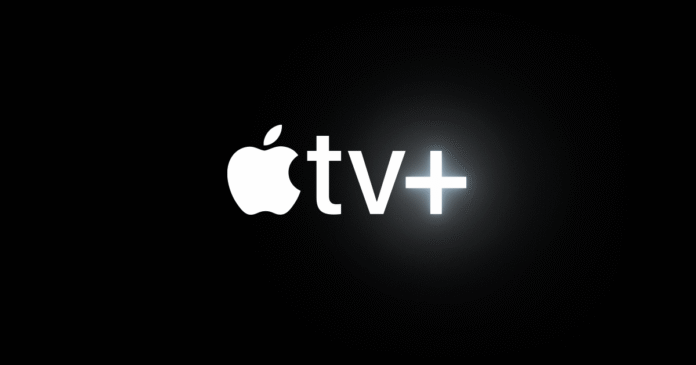If you’re an Apple TV 4K owner like me, you know that sometimes the little things matter most. Sure, Apple TV is primarily about streaming movies and shows, but it’s the subtle touches the smooth interface, the crisp visuals, the immersive aerial screen savers—that turn watching TV into a small daily joy. And with tvOS 26, Apple has finally taken screen savers to the next level.
I’ve been waiting for this update for a while, and now it’s here. Let me walk you through why this seemingly minor tweak feels like a major win for Apple TV users.
Aerial Screen Savers Get a Personal Touch
Apple TV’s aerial screen savers have always been a signature feature. Whether it’s a sweeping cityscape, a calm underwater scene, or a dramatic landscape, these visuals make idle moments on your Apple TV feel special.
With tvOS 26, Apple didn’t just add new screen savers; they added a touch of personalization. The update includes breathtaking aerial shots across India, showcasing everything from bustling cities to serene rural landscapes. But what really stands out isn’t just the new footage; it’s the ability to decide exactly which screen savers you want to see.
Before, you could disable entire categories if you didn’t like them. For example, you could turn off all Underwater aerials if you weren’t a fan. But there wasn’t a way to pick and choose individual screen savers. That meant you might miss out on a few favorites just because of one scene you didn’t enjoy.
Now, tvOS 26 lets you curate your own screen saver “playlist.” It’s simple: head into Settings → Screen Saver → Aerials → Choose Aerials, and you’ll see four categories:
-
Cityscape
-
Earth
-
Landscape
-
Underwater
From there, you can enable or disable individual aerials within each category. It’s like making your own gallery of visuals that rotate on your Apple TV, a small change, but one that makes a surprisingly big difference in everyday use.
Why This Change Matters
You might be wondering: why does this matter so much? Well, it’s all about control and experience. For years, Apple users have loved aerial screen savers for their beauty, but there was always a little frustration. Some underwater scenes, for instance, could be a bit intense or even creepy, while others were stunningly serene. Previously, there was no way to skip the ones you didn’t like without losing the entire category.
With tvOS 26, Apple solves this problem elegantly. You can keep the scenes you adore and skip the ones that don’t resonate with you. It’s personalization at a micro-level, and it turns your Apple TV into a reflection of your tastes.
Think of it like this: you’re creating your own rotating art display on your TV, selecting only the visuals that make you smile or relax. If you’ve ever spent hours scrolling through streaming apps trying to pick something to watch, you know how satisfying it feels to have a little control even over something as small as a screensaver.
New Aerials: A Global Perspective
One of the highlights of this update is the addition of aerials from India. The country’s diverse landscapes, from sprawling cities to tranquil desert,s offer visuals that are both dynamic and calming. Apple’s attention to detail in capturing light, color, and motion makes these aerials feel almost cinematic.
It’s easy to overlook how much work goes into these scenes. Apple doesn’t just film from a drone; they capture intricate movements of clouds, reflections on water, and subtle shifts in daylight. The result is that every time your Apple TV enters idle mode, your screen transforms into a window to another world.
Making the Most of Your Apple TV 4K
While the screen saver update is exciting, it’s also worth considering how it fits into the larger Apple TV experience. Pairing your device with the right accessories can elevate it even further:
-
AirPods Pro 3 for private, high-quality audio.
-
Anti-slip silicone case for Siri Remote (AirTag compatible) to prevent accidental drops.
-
TotalMount for a clean, space-saving setup.
-
iPhone Continuity Camera mount to make your TV the centerpiece of your home office or entertainment area.
These accessories, combined with personalized screen savers, make Apple TV feel less like a gadget and more like a thoughtfully designed home companion.
A Personal Take on tvOS 26
Here’s what really stands out to me about tvOS 26: it’s not just about adding new features’s about improving the ones we already love. The ability to pick individual aerials seems small, but it’s one of those tweaks that changes the day-to-day experience in subtle, satisfying ways.
I remember when Apple first introduced aerial screen savers years ago. At the time, I thought, “This is nice, but will it really matter?” And yet, over time, it became one of the reasons I kept coming back to Apple TV. Now, with tvOS 26, that feature feels fresh again, more personal, and more enjoyable.
Final Thoughts: Why You Should Care
If you’ve ever felt frustrated by the lack of control over Apple TV’s visuals, this update is a game-changer. It’s about letting the device adapt to you, not the other way around. You can finally tailor your idle moments to reflect your personality, your mood, or even the ambiance of your living space.
For casual users, it’s a fun little perk that makes Apple TV feel premium. For enthusiasts, it’s a sign that Apple continues to refine its ecosystem with thoughtful, user-focused tweaks.
At the end of the day, tvOS 26 reminds us that sometimes the most meaningful updates aren’t the ones with flashy headlines. They’re the small changes that quietly make our tech more personal, more enjoyable, and more in tune with our daily lives.
So, if you’ve got an Apple TV 4K, dive into the new screen saver customization options. Explore the new aerials, disable the ones that don’t suit you, and create a rotating gallery that’s uniquely yours. Trust me, it’s the little things that end up making the biggest difference.