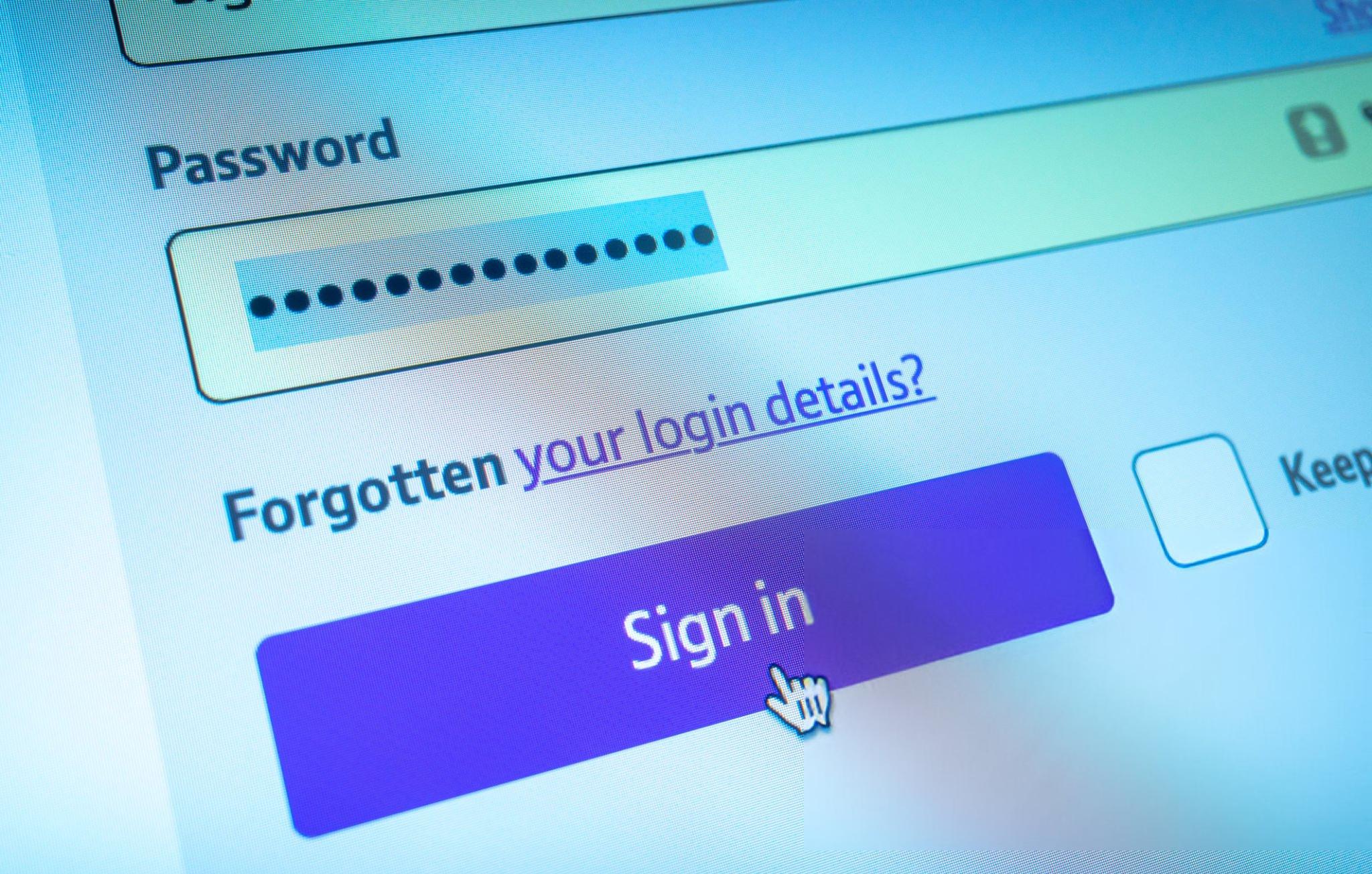If you think your passwords are safe because you “follow the rules,” you might want to think again. Many of the so-called best practices people rely on are based on outdated advice, misunderstood facts, or plain myths. In today’s world, where cybercriminals use advanced tools to break into accounts in seconds, believing these myths can leave you more vulnerable than you realize.
I learned this the hard way in 2019, when I thought using “MyDog123!” for every account was clever enough. It had numbers, letters, and even a symbol. But within a week of a small social media breach, my email and PayPal accounts were compromised. That’s when I discovered that some password rules we hear over and over are dangerously misleading.
In this article, we’ll break down the most common password security myths that are quietly putting millions of people at risk — and we’ll replace them with practices that actually work.
The Danger of Believing in Password Myths
Before we dive into each myth, it’s worth understanding why they’re so dangerous. Myths make people feel secure when they’re not. It’s like locking your front door but leaving the window wide open. In the digital world, a false sense of security is often worse than no security at all because you stop looking for better solutions.
According to a 2024 study by Verizon, over 80% of data breaches are caused by weak, reused, or compromised passwords. Many of these incidents could have been prevented if people hadn’t been relying on outdated tips they thought were safe.
Myth 1: Adding Numbers and Symbols Makes Any Password Strong
For years, we were told to make passwords complex by adding numbers, uppercase letters, and special symbols. That’s why so many people use passwords like “Password123!” or “Summer2024$” thinking they’re unbreakable.
The truth is, hackers know these patterns. Modern password-cracking tools can run billions of guesses per second, and they’re programmed to try common substitutions like “@” for “a” or “3” for “e.” A password that’s short but complex is often easier to crack than a long, simple phrase.
Real security comes from length and unpredictability. A 14-character random phrase like “yellowmountainriverglass” is harder to guess than “P@ssw0rd!” — even though the latter looks “complex.”
Myth 2: Changing Your Password Every Month Keeps You Safe
This advice used to make sense when systems stored passwords less securely, but now it often does more harm than good. When people are forced to change passwords too often, they tend to make small, predictable changes — like “WorkEmail2024” becoming “WorkEmail2024!” the next month.
Cybersecurity experts, including the National Institute of Standards and Technology (NIST), now recommend keeping strong passwords for longer instead of changing them frequently, unless there’s evidence they’ve been compromised.
The smarter approach is to create a long, unique password and monitor it using a breach-checking tool like Have I Been Pwned. If it’s leaked, change it immediately. Otherwise, you don’t need to rotate it constantly.
Myth 3: Two-Factor Authentication Is Optional
Many people see two-factor authentication (2FA) as an inconvenience. They think, “My password is strong, so I don’t need it.” Unfortunately, even the strongest password can be stolen through phishing, keylogging malware, or a data breach.
2FA adds an extra step, usually a one-time code or app-based approval, making it far harder for hackers to break in. Google found that enabling 2FA can block up to 99.9% of automated attacks.
I once helped a friend recover their Instagram account after it was hacked. The hacker didn’t even bother guessing the password — they bought it from a breach list. If 2FA had been on, that account would have been safe.
Myth 4: Password Managers Are Risky Because They Store All Your Passwords in One Place
Some people avoid password managers because they imagine hackers targeting them and stealing every stored password at once. While no tool is 100% risk-free, a reputable password manager with end-to-end encryption is far safer than reusing passwords or writing them in a notebook.
The key difference is that password managers encrypt your vault locally, meaning even the service provider can’t read your passwords. Popular options like Bitwarden, 1Password, and Dashlane have been audited for security and are trusted by large organizations.
In fact, a password manager can generate random, unique passwords for each account, ensuring that even if one password is compromised, the others remain safe.
Myth 5: Your Personal Info Is Too Small to Target
“I’m not famous, so no one will hack me.” That’s one of the most dangerous assumptions in digital security. Hackers don’t care if you’re a celebrity — they care about access. Your email could be used to send spam, your online accounts could be sold on the dark web, and your payment info could be exploited for fraud.
In 2024, small businesses and individuals were targeted more than large corporations in phishing attacks, simply because they had weaker defenses. Cybercriminals often automate attacks to target thousands of random people at once, not just high-profile names.
Comparing Common Myths with Reality
| Password Security Myth | The Reality |
|---|---|
| Adding numbers and symbols makes any password secure | Length and randomness matter more than complexity |
| Changing passwords monthly improves security | Use long, unique passwords and change them only if compromised |
| 2FA is optional for strong passwords | 2FA drastically reduces the risk of account takeover |
| Password managers are unsafe | Reputable password managers offer encrypted, secure storage |
| Hackers only target big names | Anyone can be targeted through automated attacks |
How to Replace Password Myths with Strong Security Habits
Breaking old habits isn’t easy, but replacing myths with facts can make a big difference in your online safety. Start by creating long passphrases instead of short complex strings. Think of a random sentence or unrelated words, like “silverbananaflyingcloud1987,” and store it in a password manager.
Next, enable two-factor authentication on every account that supports it — especially email, banking, and social media. These accounts often hold the keys to your other logins.
Finally, educate yourself continuously. Cyber threats evolve fast, and what was good advice five years ago might be outdated today. Following trusted sources like the Electronic Frontier Foundation (EFF) or cybersecurity blogs can help you stay updated.
My Personal Experience with Breaking Password Myths
When I first switched to a password manager, I was skeptical. I worried about “putting all my eggs in one basket.” But after a year of using one, I noticed two big benefits: I no longer reused passwords, and I could make each password ridiculously long without needing to remember it.
One day, I got an alert from the manager that my email password had appeared in a breach. I changed it instantly, before any damage happened. Without that tool, I wouldn’t have known for months — and by then, my accounts might have been gone.
FAQ – Password Security Myths
Q: Is it safe to write down passwords on paper?
Only if the paper is stored securely and away from public access. However, a password manager is usually safer.
Q: Should I use my browser’s built-in password manager?
It’s better than nothing, but standalone password managers offer stronger security and more features.
Q: Can I reuse passwords for unimportant accounts?
It’s not recommended. Even “unimportant” accounts can be exploited to gain access to more valuable ones.
Final Thoughts – Ditch the Myths, Strengthen Your Security
Believing password security myths is like building a castle but forgetting the moat — it looks strong, but it’s missing the extra protection that actually matters. By letting go of outdated advice and replacing it with proven security habits, you can make it far harder for hackers to breach your accounts.
Long, unique passphrases, two-factor authentication, and the use of password managers are your real allies in the fight against cybercrime. Don’t let old myths keep you stuck in risky patterns. Your online safety depends on it.