If you’ve ever tried juggling client work, emails, and endless to-do lists all in one day, you know how quickly things spiral out of control. For many freelancers, small business owners, and busy teams, a virtual assistant feels like a lifesaver. But what if you could get some of those time-saving benefits without hiring a human?
That’s exactly the promise behind ClickUp AI, the productivity platform’s built-in artificial intelligence assistant. It claims to handle repetitive admin tasks, speed up writing, and even plan your projects with a few prompts. But does it actually deliver — and can it truly replace a real VA?
In this ClickUp AI review, I’ll share my hands-on experience, test results, and where I think it fits into a real workday. By the end, you’ll know whether it’s a shiny distraction or a genuine productivity booster.
The Problem ClickUp AI Wants to Solve

If you’ve used ClickUp before, you know it’s already an all-in-one project management tool — handling tasks, docs, goals, and even team chat. But even the most organized workspace still requires human effort to plan timelines, draft content, summarize meetings, or chase project updates.
Traditionally, this is where a virtual assistant steps in: someone who keeps you on track, writes drafts, organizes files, and reminds you of deadlines. The problem is, hiring a VA costs money — anywhere from $500 to $2,500 a month depending on hours and skill level.
ClickUp AI wants to be the affordable alternative. Instead of outsourcing, you integrate AI directly into your workspace. In theory, it means you can get “assistant-like” help instantly and scale it to your needs without extra payroll.
How ClickUp AI Actually Works
ClickUp AI isn’t just a chatbot bolted onto a task list. It’s woven into multiple areas of the app, so you can call it up while writing a document, updating a task, or even creating a new project plan.
When I tested it, I found it could do things like:
-
Summarize long meeting notes into action items.
-
Rewrite task descriptions to be clearer.
-
Generate quick outlines for blog posts or reports.
-
Suggest step-by-step project plans based on a goal.
For example, I uploaded a messy, 1,200-word meeting transcript into a ClickUp doc. In under 20 seconds, the AI generated a bulleted action list with owner assignments and deadlines. It wasn’t perfect — I still had to tweak some items — but it saved at least 30 minutes compared to doing it manually.
Feature Breakdown: What ClickUp AI Can and Can’t Do
Here’s how ClickUp AI stacks up in terms of replacing a human VA’s tasks.
| Task Type | ClickUp AI Performance | Human VA Advantage |
|---|---|---|
| Writing content drafts | Fast, coherent first drafts for blogs, emails, and reports | Knows your brand voice, can adapt tone perfectly |
| Meeting summaries | Accurate for clear audio/transcripts | Can ask clarifying questions during meeting |
| Task creation | Generates step-by-step plans instantly | Can adjust based on changing priorities mid-project |
| Data entry | Automates repetitive updates if structured | Can handle unstructured info from messy sources |
| Decision-making | Suggests logical next steps | Understands emotional context and company politics |
Where ClickUp AI Shines
The most impressive part of ClickUp AI, in my opinion, is its context awareness inside your workspace. Unlike using ChatGPT in a separate tab, it can pull directly from your tasks, docs, and project data.
When I asked it to “draft an update for the client about Project Apollo’s progress,” it scanned my task list, found the relevant milestones, and generated a professional, ready-to-send summary. That’s a big time-saver, especially for agencies managing multiple clients at once.
It’s also extremely useful for brainstorming. I used it to generate 10 potential headlines for a blog post, then refined them with my own style. It’s not a replacement for creative judgment, but it helps break through writer’s block.
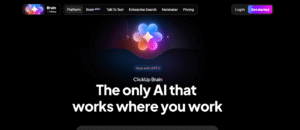
Where ClickUp AI Falls Short
As much as I enjoy using it, ClickUp AI isn’t flawless. The first limitation is lack of emotional intelligence. A human VA can sense if a client is stressed or if a team member is burned out, and adjust communication accordingly. AI can’t replicate that.
Second, its accuracy depends heavily on the quality of your workspace data. If your task names are vague (like “Do the thing”), the AI won’t magically know what you mean. It works best when your ClickUp is already organized.
Finally, it can’t handle real-world tasks like booking flights, making calls, or chasing down invoices. So while it can replace certain digital tasks, it’s not yet a full substitute for a VA who can manage both online and offline work.
Real-World Test: My Week with ClickUp AI
To see how far I could push it, I spent a full week relying on ClickUp AI for daily tasks I’d normally delegate.
-
Day 1: Used AI to rewrite and format a messy blog draft. Saved about 45 minutes.
-
Day 2: Generated a weekly project update for my client. Took 2 minutes instead of 20.
-
Day 3: Summarized a one-hour Zoom meeting into 7 clear tasks. Accuracy was about 90%.
-
Day 4: Asked AI to create a product launch checklist. Got a detailed, logical plan instantly.
-
Day 5: Tried having AI prioritize my task list. It made decent suggestions but didn’t account for client urgency I hadn’t documented.
Overall, I estimate it saved me 3–4 hours that week. Not bad for a tool that costs a fraction of a human VA.
ClickUp AI Pricing Compared to a Virtual Assistant
If you’re thinking about replacing or reducing VA hours, the cost difference is huge.
| Option | Monthly Cost | Coverage |
|---|---|---|
| ClickUp AI add-on | $5–$7 per user | Unlimited AI queries in ClickUp |
| Part-time virtual assistant | $500–$1,000 | 20–40 hours of work |
| Full-time virtual assistant | $1,500–$2,500 | 160+ hours of work |
Clearly, ClickUp AI wins on affordability. But remember: a VA can perform offline and complex interpersonal tasks, while ClickUp AI is purely digital.
Who Should Consider Using ClickUp AI
From my testing, I’d say ClickUp AI is best for:
-
Freelancers who need help drafting, summarizing, and organizing but don’t want to hire staff.
-
Small teams looking to boost productivity without increasing headcount.
-
Content creators who need fast first drafts and outlines.
-
Project managers who want quick summaries of meeting notes and task progress.
However, if your workload involves a lot of client calls, scheduling, or tasks outside the digital workspace, you’ll still benefit from having a human VA in the loop.
Tips for Getting the Most from ClickUp AI
If you decide to try it, here are some lessons I learned:
First, feed it good input. The more specific you are, the better the output. Instead of “write an update,” try “write a 3-paragraph update for the client on Project X, focusing on milestones achieved this week and next steps.”
Second, combine it with templates. For recurring reports or messages, create a base template in ClickUp, then have AI fill in the changing details.
Lastly, review everything before sending. Even if it looks perfect, there may be small inaccuracies or awkward phrasing that a quick human check can fix.
FAQ – ClickUp AI Review
Q: Is ClickUp AI included in the free plan?
No, it’s a paid add-on available for most plans. Pricing is per user, per month.
Q: Can ClickUp AI work offline?
No, it requires an internet connection since it runs on cloud-based AI.
Q: Does ClickUp AI store my data?
According to ClickUp, your prompts and outputs are processed securely and not used to train public AI models.
Final Verdict – Can ClickUp AI Replace a Virtual Assistant?
After a week of real-world use, my verdict is: ClickUp AI can replace parts of a virtual assistant’s job — but not the whole thing. It’s fantastic for speeding up repetitive digital tasks, drafting content, summarizing meetings, and planning projects.
If you’re looking to save time and money on routine work, it’s a strong investment. But if your VA also handles phone calls, schedules travel, or manages sensitive interpersonal communication, you’ll still want the human touch.
Think of ClickUp AI not as a replacement, but as a force multiplier — one that can make you and your team more productive, while freeing up human assistants for higher-value work.

