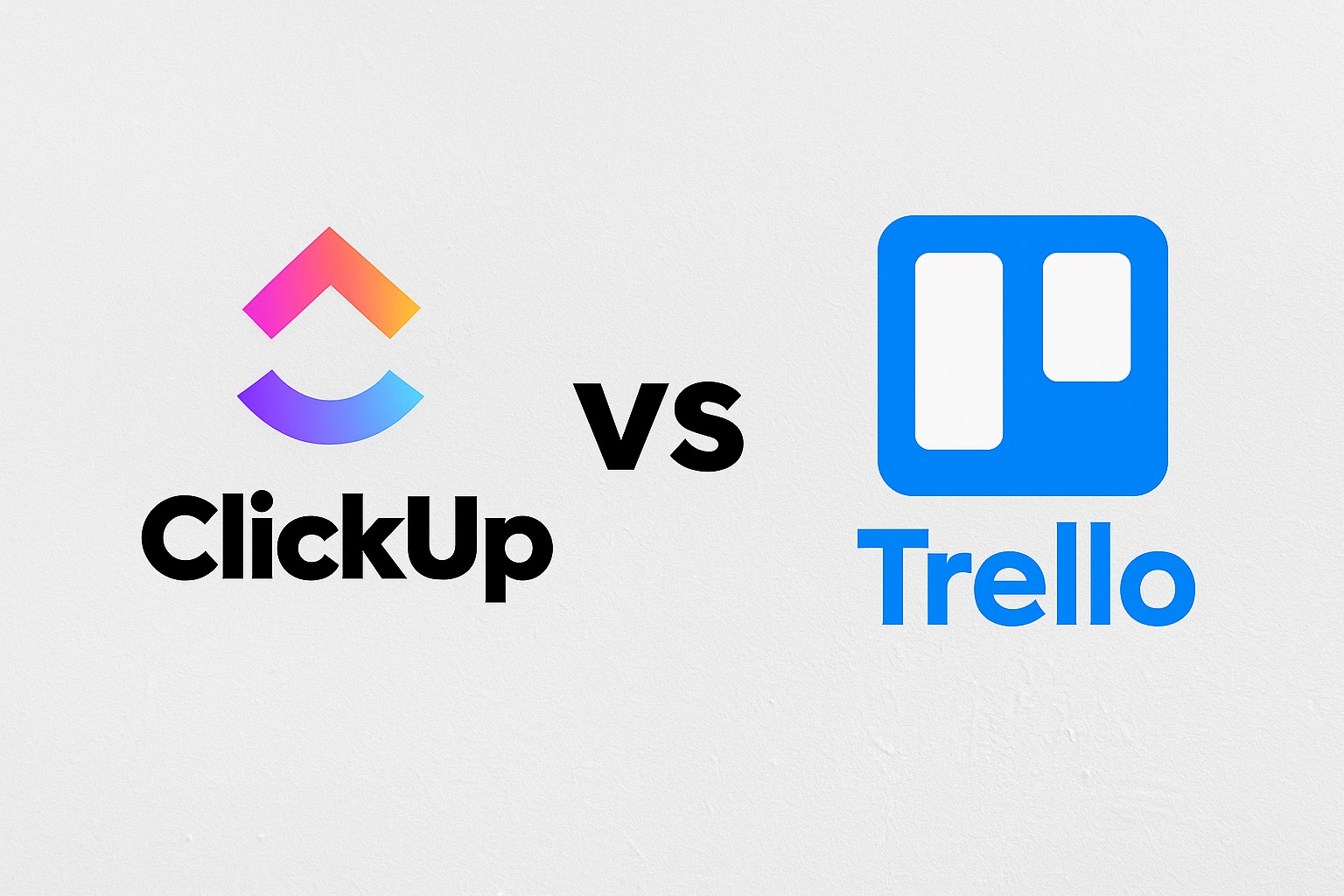Overwhelmed with tasks, deadlines, or team organization? Your workflow can be made or broken by your choice of productivity tool. Even in 2025, the ClickUp vs Trello argument is one of the most popular for people and groups who strive to keep their lives in order.
They are both robust no-code project management apps. But which one is best for you?
In this ultimate guide, we compare ClickUp vs Trello 2025-feature by feature to help you make the smart decision backed by facts! This post has something for everyone, whether you’re a freelancer, startup founder, student or enterprise team leader.
Why the ClickUp vs Trello Debate Still Matters in 2025
In a world filled with to-do lists, remote work, and complex projects, productivity tools aren’t just nice to have—they’re essential.
But here’s the challenge:
-
Trello is known for its simplicity and Kanban-style boards.
-
ClickUp is packed with features, automation, and custom views.
Both tools help you track tasks, manage deadlines, collaborate, and even automate workflows—but their philosophies, user experiences, and capabilities differ greatly.
Let’s start by understanding what each tool offers.
Quick Overview of ClickUp and Trello in 2025
| Feature | ClickUp (2025) | Trello (2025) |
|---|---|---|
| Best for | Complex projects, teams, power users | Simple task management, visual thinkers |
| Interface Style | Modular (list, board, calendar, Gantt) | Kanban-style boards |
| Automation | Advanced built-in automation + AI | Basic automation with Butler |
| AI Capabilities | Smart suggestions, AI-powered task creation | AI labels, task auto-sorting |
| Integration Support | 1,000+ apps | 250+ apps |
| Learning Curve | Steep but worth it | Very easy and beginner-friendly |
| Customization | High | Medium |
| Free Plan | Generous | Basic (but solid for individuals) |
| Mobile App Experience | Powerful but dense | Lightweight and easy to use |
| Real-Time Collaboration | Yes (chat, docs, whiteboards) | Yes (comments, mentions, power-ups) |
ClickUp 2025: The All-in-One Work Hub
What is ClickUp?
ClickUp markets itself as “One app to replace them all.” It combines task management, docs, goals, time tracking, chat, whiteboards, dashboards, and now—AI-powered assistance.
It’s designed for power users and teams who want deep control and flexibility.
Key Features in 2025
-
ClickUp AI: Summarizes tasks, suggests priorities, writes updates
-
Dashboards: Visualize workload, productivity metrics, team health
-
Multiple Views: Kanban, List, Calendar, Gantt, Mind Map, Timeline
-
Docs & Wikis: Write project documents or SOPs inside ClickUp
-
Custom Workflows: Create unique pipelines for every team or task
-
Advanced Automations: AI triggers + conditional logic
Real-Life Example:
An agency managing 50+ client projects uses ClickUp to track deadlines, delegate work, and generate auto-reports for clients every Friday.
Trello 2025: The Simplicity King
What is Trello?
Trello is the OG of drag-and-drop task boards. It’s clean, visual, and ridiculously easy to use. While it started as a basic Kanban board, in 2025 it has evolved with AI integrations and more powerful “Power-Ups” for added functionality.
Key Features in 2025
-
Boards, Lists & Cards: Drag-and-drop task management
-
Butler Automation: Basic rule-based actions (e.g., “move card when due date is tomorrow”)
-
Trello AI: Labels tasks, predicts deadlines, summarizes activity
-
Power-Ups: Calendar view, time tracking, voting, dependencies, etc.
-
Mobile-first UX: Ultra-light and efficient app
-
Collaboration: Real-time commenting, checklist sharing
Real-Life Example:
A freelance writer uses Trello to organize blog deadlines, client communication, and invoices—all from her phone.
Feature-by-Feature Breakdown: ClickUp vs Trello 2025
1. Ease of Use
-
Trello: Minimal learning curve. Perfect for beginners or visual thinkers.
-
ClickUp: Steep learning curve, but much more powerful once mastered.
Winner: Trello for ease, ClickUp for power users.
2. Customization & Views
-
ClickUp: Endless views—Timeline, Gantt, Docs, Whiteboards, Chat.
-
Trello: Basic Kanban by default. Can add Calendar or Gantt via Power-Ups.
Winner: ClickUp (by far).
3. Automation & AI
-
ClickUp: AI does writing, scheduling, prioritizing, and more.
-
Trello: AI helps with basic labeling and Butler offers simple automation.
Winner: ClickUp for advanced automation, Trello for quick rules.
4. Project Complexity
-
Trello: Great for 1–2 users or simple project tracking.
-
ClickUp: Built for teams juggling multiple workstreams.
Winner: Trello for small teams, ClickUp for complex use cases.
5. Integrations
-
ClickUp: Integrates with 1,000+ apps (Slack, GitHub, Zoom, Google Suite, etc.)
-
Trello: 250+ apps with limited native depth.
Winner: ClickUp (especially for scaling teams)
6. Pricing & Value
| Plan | Trello | ClickUp |
|---|---|---|
| Free Plan | Unlimited cards, 10 boards | 100MB storage, unlimited tasks |
| Starter | $5/month/user | $7/month/user |
| Pro | $10/month/user | $12/month/user |
Verdict: Trello is cheaper, but ClickUp offers more bang for your buck in features.
Which Tool Should You Choose in 2025?
Choose ClickUp if:
-
You manage large projects or multiple teams
-
You need automation, dashboards, time tracking, and advanced features
-
You don’t mind a steeper learning curve for greater long-term power
-
You want an all-in-one workspace instead of using 5 different tools
Choose Trello if:
-
You want something simple, fast, and clean
-
You’re a freelancer, solo entrepreneur, or student
-
You love visual Kanban boards
-
You don’t need complex reporting or automation
FAQs: ClickUp vs Trello 2025
1. Can I migrate from Trello to ClickUp easily?
Yes, ClickUp offers a Trello import tool that lets you move your boards in minutes.
2. Which tool is better for remote teams?
ClickUp is better for distributed teams with its built-in chat, docs, and collaborative whiteboards.
3. Do both tools offer mobile apps?
Absolutely. Both ClickUp and Trello have excellent mobile apps available on iOS and Android.
4. Are they both secure?
Yes, both platforms follow industry-standard encryption, offer 2FA, and are GDPR compliant.
Final Verdict: Which One Wins the 2025 Showdown?
There’s no single winner. The best tool depends on your specific needs.
-
Trello wins for simplicity, speed, and visual clarity.
-
ClickUp wins for power, flexibility, and scalability.
Our Recommendation:
-
Use Trello if you’re starting small, need something fast, and want no overwhelm.
-
Use ClickUp if your projects are growing and you want one tool to rule them all.